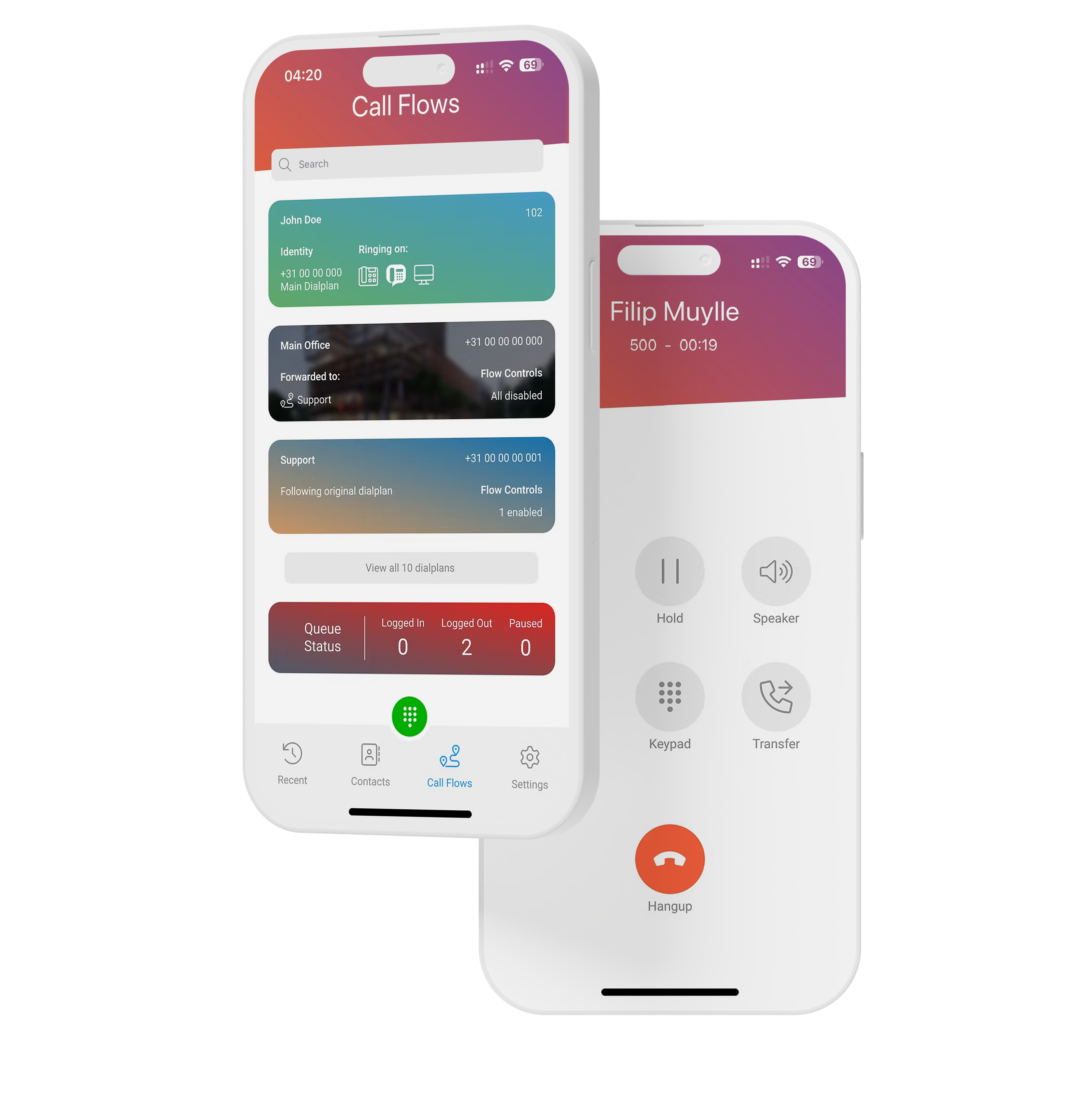App Features
Your business doesn't stop when you leave the office, and neither does your communication.
Always up-to-date
Easy to use
Secure calls
Quick dialling
Call logs
Easy login/logout
Configure call flow
Presence status


How it works
Download the app, log in and voilà, you're ready!
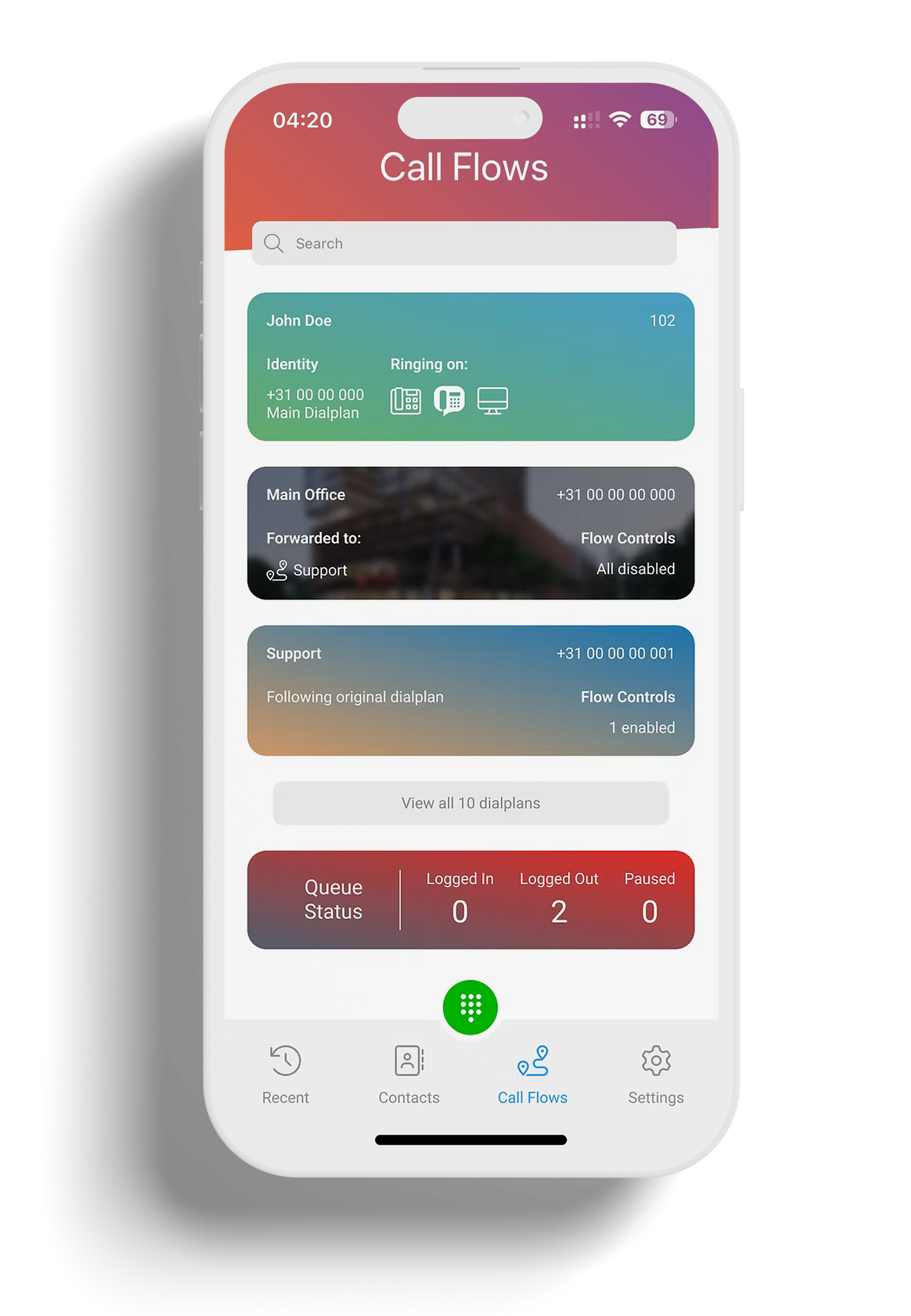
Download the application
Download and install the app from the App Store or Play Store
Log in to the app
Log in to the app with your credentials or the one-time password.
Permissions
The app will request permission for the microphone, notifications, and background activities. Please grant these permissions.
Call!
All set! Start calling with Qaller or check the availability of your colleagues.

The all-in-one mobile app.
With Qaller and Qaller Plus, your iOS or Android smartphone becomes a fully integrated part of your business phone system, without having to switch to another mobile provider.
With Qaller Plus, you can receive and make calls with the office number of your choice, and easily forward or transfer calls when needed. Through the app, you can also manage your own call routing, so incoming calls are automatically handled in the right way, depending on your availability or preferences.
Qaller offers direct insight into the availability of colleagues via the BLF status (Busy Lamp Field) and uses your smartphone's phonebook or contact sync with various ERP/CRM platforms.
Additionally, you can record calls, put them on hold, and transfer them, all within one user-friendly app. This way, Qaller combines professional functionality with ease of use and flexibility, ensuring you are always efficiently reachable on your business phone number, wherever you are.